Digital Documents
Logo and flyer
In this section you can find other types of Digital Documents, in particular my personal logo and a flyer for the promotion of the learning course on the use of the New Electronic Register, designed to meet the learning needs of a new IT tool for language school teachers.
Click on the images to view them in full screen. Click on the PdF icon to download the material.
Summary (1): This logo was designed with the intention of being instantly understandable, simple and minimal. The initial impact is in fact essential for a logo to have a good effect. The choice of color (black) and the conciseness of the written words (my name and surname and the title of Instructional Designer) respond to this need. The logo is completed by a circle, which helps to focus the observer's attention, and a background pattern that recalls the connections between the nodes of a network. Symbolically it represents a network of knowledge, with reference to Connectivism.
The logo is in SVG format, a vector format and highly scalable, suitable for the needs of a website, but also to be printed on different educational and information materials.
Summary (2): This flyer has been created keeping in mind the course designed and described in the IDD document in the 200x section of this portfolio.
This is a course to teach to the language teachers of the private school "Studio Italia", a prestigious language school in Budapest, Hungary, the correct use of the new Electronic Register. The purposes of the register are different, and range from correctly cataloging the activities during the lessons to being a valuable aid in reconstructing the contents of the lessons of colleagues in case of need or replacement.
The objective of the flyer is to communicate the essential information of the course: when and where it takes place and to whom it is dedicated. This information is reported following the guiding principles of visual design, trying to ensure the accessibility of the information material to people with disabilities, such as color-blindness. The tool used to create the flyer (as well as previously for the logo) is Canva. This tool proved once again to be very effective, providing different resources.
Last element to mention is the photo in the upper right part of the flyer. This photo was found on the internet from the visualhunt.com site. The photo is publicly accessible and has been downloaded and modified in compliance with copyright. In addition to being cropped, a further photographic layer has been added on the photo: the image you see on the computer screen is in fact the main page of the new Electronic Register, which will be the object of the course itself.
The flyer also features various accompanying elements, such as the Instructional Designer logo (which we already described a little further up) and the Creative Commons Licensing Attribution.
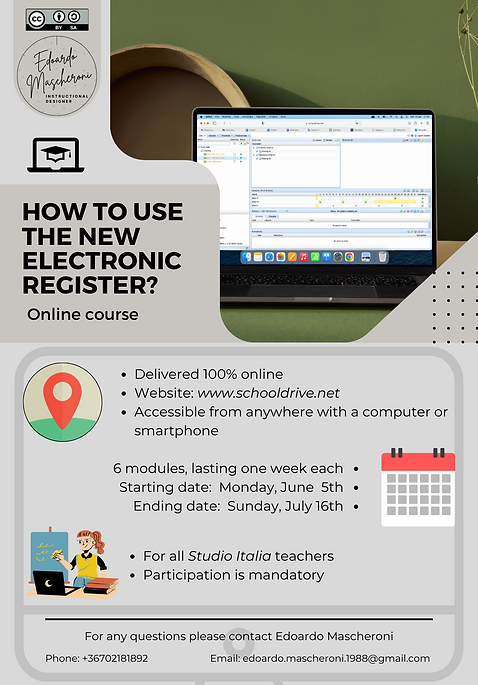
Click on the icon to download the flyer in PDF format.
Click on the icon to download the checklist in PDF format.