LTD 300X SIGNATURE ASSIGNMENT
Learning Gap
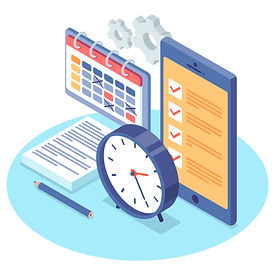
<a href="http://www.freepik.com">Designed by Freepik</a>
New governmental dispositions in Hungary and the arrival of the Covid-19 pandemic two years ago have raised the need to implement a new electronic register that can respond to the particular educational needs of the language school Studio Italia, based in Budapest, Hungary.
The electronic register was therefore developed and successfully implemented on the school's servers, accessible online by all teachers from any device. Within the electronic register, a series of categories and sub-categories allow the selection and indication of the type of activities carried out and the didactic function of each individual activity.
In order to correctly complete the register, it is necessary for all the teachers at the school to share the same lexicon and didactic principles, as well as a general theory of language teaching.
New teachers have recently been hired and need to learn these basic principles of language teaching, while more experienced teachers have proven to need a refresher on previous knowledge.
So the learning gaps are (1) sharing the same theoretical reference coordinates, as well as the fundamental vocabulary of the teacher job, and (2) using this knowledge to correctly compile the new electronic register.
Instructional strategy
To achieve the expected learning objectives, with the aim of bridging the above-mentioned learning gaps, various instructional strategies have been adopted.
Infographics and handout: Participants will be able to orient themselves within the electronic register and will be able to create a mental scheme of the various sections that compose it and of the necessary elements to take into consideration to complete it correctly.
Digital video and digital audio (podcast): Participants will be able to correctly use the fundamental lexicon to describe their own didactic action as language teachers. They will also be able to enter the activities in the electronic register respecting the correct vocabulary and the various sections into which the register is divided.
eLearning module: Participants will be able to structure their lessons according to fundamental principles such as the progression of the stages of language learning and the balance between language acquisition and learning.

Image by vectorjuice on Freepik
Item 1: Digital Document
This handout has been designed as a support to the eLearning course previously mentioned, and it consists of 7 pages describing the steps for correctly complete the electronic register in a language school. The first page is the front page and the second page shows the global index. The following pages explain the 4 necessary steps in more detail. The handout presents a succession of simple text elements, concise and accessible, accompanied by infographics and charts, which illustrate in more detail, in a visual way, the four steps necessary to carry out the process correctly.
The creation of this handout has been a process of great personal learning, because it has allowed me to gain valuable experience in the use of an essential tools. In particular I used Canva for the first time, and it was the first struggle with the design principles.
The elements to improve, both graphic and conceptual, are innumerable, but the creation process was a fundamental moment for the growth of my skills and understanding of the graphic aspect.
Item 2: Educational Digital Video
I created this video starting from a PowerPoint presentation which I created myself, made up of 10 slides that illustrate the essential steps of the language learning process. These slides have been created respecting criteria of inclusiveness and respect for people with visual impairment, therefore using large and very legible characters, on a background that ensures an accentuated contrast.
Later I also added a slide at the beginning and one at the end, which have the function of framing the video (introduction + conclusion).. These slide-frames are accompanied by background music, for which copyright freedom has been verified. Copyright rights have been also verified for all the pictures included in the presentation. After recording the video through the PowerPoint presentation function, I edited and polished the video with iMovie, cleaning it from background noise and modifying its speed. I uploaded the video to YouTube and added captions and transcripts of the text, to ensure the inclusiveness of the video also for people with hearing difficulties. Finally the video was uploaded in my portfolio and evaluated with the evaluation checklist for keeping tracks of it.
This Digital Object will provide the learners with the ability to distinguish the phases of linguistic development in their students, and it is one of the fundamental steps for compiling the new electronic register.
Item 3: Screencast
I created this video using the trial version of Camtasia. I preferred using this software over other free softwares (Screencastify; Screencast-o-matic) because it is a tool whose expertise is frequently required in the job market and my personal goal was to learn how to use it. The disadvantage of the trial version is that the video has an eye-catching watermark throughout its duration. For a professional version of the video I would have used or a free software, or the complete version of Camtasia, in order to solve the watermark problem.
The video is preceded by an initial theme created with wave.video which has the purpose of presenting the instructional designer who created the video and, if standardized also in the next videos, to make my work recognizable. I then polished the entire video in iMovie and uploaded it to my YouTube channel. I then added the script of the text and the closed captioning to the video, of which I took care of the correctness and punctuation and I checked the synchronicity with the speech of the video.
Thanks to this Digital Object learners will be able to orient oneself within the new electronic register, knowing which sections make it up, recognizing which parts must be filled in and with which types of information.
Item 4: Digital Images
This logo was designed with the intention of being instantly understandable, simple and minimal. The initial impact is in fact essential for a logo to have a good effect. The choice of color (black) and the conciseness of the written words (my name and surname and the title of Instructional Designer) respond to this need. The logo is completed by a circle, which helps to focus the observer's attention, and a background pattern that recalls the connections between the nodes of a network. Symbolically it represents a network of knowledge, with reference to Connectivism.
The logo is in SVG format, a vector format and highly scalable, suitable for the needs of a website, but also to be printed on different educational and information materials.
The objective of the flyer is to communicate the essential information of the course: when and where it takes place and to whom it is dedicated. This information is reported following the guiding principles of visual design, trying to ensure the accessibility of the information material to people with disabilities, such as color-blindness. The tool used to create the flyer (as well as previously for the logo) is Canva. This tool proved once again to be very effective, providing different resources.
Last element to mention is the photo in the upper right part of the flyer. This photo was found on the internet from the visualhunt.com site. The photo is publicly accessible and has been downloaded and modified in compliance with copyright. In addition to being cropped, a further photographic layer has been added on the photo: the image you see on the computer screen is in fact the main page of the new Electronic Register, which will be the object of the course itself.
The flyer also features various accompanying elements, such as the Instructional Designer logo (which we already described a little further up) and the Creative Commons Licensing Attribution.
Item 5: Interactive eLearning Module
The course is divided into two modules: the first module presents the information content, while the second module is formed by the quiz which verifies the skills the learners acquired. The interactivity of the course and the attention to detail that I have tried to give, should help the learners' engagement.
I chose to create this course with Articulate Storyline 360 with the aim of learning how to use this fundamental tool and gaining awareness of its possibilities. I combined Storyline practice with Udemy's 15 hours course: "Create eLearning Courses with Articulate Storyline 360".
There have been many lessons learned in this process, but most of all the lesson that I obviously consider most useful is having learned the basics of how to use Storyline and having a sufficiently in-depth general idea of the potential of this tool. Furthermore, it is increasingly clear to me that attention to detail is essential when it comes to e-learning. Global and particular harmony are essential to avoid distractions and ensure that learning is as immersive and engaging as possible.
Thanks to this eLearning module, students will acquire fundamental skills for their work as language teachers and for the correct compilation of the electronic register. They will be able to present the fundamental points of the four basic language skills; will be able to explain the sequence of steps in language learning; they will be able to distinguish between activities that are based on language acquisition and activities that are based on language learning.
Item 6: Open Education Resources
This OER provides a clear and precise idea of the functioning and didactic purpose of a central activity in the didactic method for teaching languages which is adopted by the Studio Italia language school in Budapest.
With this material, school teachers will be able to correctly place in the electronic register a central activity of the teaching method in which they have been trained.
This OER provides a comprehensive overview of the development of a key language skill to be developed in language learners: speaking.
With this material, school teachers will be able to distinguish the various activities that aim at the development of oral production in its various aspects: monological or dialogical, intended for the development of fluency or correctness of the oral language.
